Technology
Fri Dec 16,2016 3:00 am
Make Your Original “iMessage Sticker” from Your Hand-Drawn Illustration
LIVE2LOVE JAPAN INC.
“Shuttle Sticker for iMessage” is now available on the App Store

For Immediate Release
December 15, 2016
Kobe - December 15, 2016 - LIVE2LOVE JAPAN INC. has started distribution of “Shuttle Sticker for iMessage” on the App Store for iMessage on December 13, 2016.
With this iPhone app, users can create an iMessage Sticker so easily just by taking a picture of a hand-drawn illustration and tapping it a few times. No need to use a scanner, a PC or Xcode, which is a development tool distributed by Apple. An iMessage Sticker can be made with a photo, too. There is no need to send applications to the App Store to send an iMessage Sticker made with this app on iMessage.
“Shuttle Sticker” was originally released on January 14th, 2016 as an app that enables users to make a LINE Sticker or a LINE Theme just by drawing an illustration. It has been used by approx. 120 thousand users till now. This time, the new version was launched with iMessage Sticker creation function.
■Main features of “Shuttle Sticker for iMessage”
・So easy!
All you have to do is taking a picture of an illustration or an object and tapping it a few times. You can create an iMessage Sticker, a LINE Sticker and a LINE Theme. With the auto-creation function of this app, complicated works such as resizing images to the specific size are unnecessary.
・Able to send the Sticker on iMesssage instantly
iMessage Sticker made with this app can be sent immediately without any application to the App Store. So anybody can enjoy creating and using his or her original stickers easily.
・LINE Sticker images and LINE Theme images can be applied as is
PNG files and ZIP files of LINE Sticker images & LINE Theme images created with this app can be used at the LINE Creators Application View.
■Developmental background of new functions:
In order to create an “iMessage Sticker”, working with Apple's Mac PC and understanding about Xcode were essential before. And there was no app enabling creators to make original iMessage Stickers so easily. LIVE2LOVE JAPAN INC. wished to minimize such complicated works and difficulties, so that the users can create and enjoy “iMessage Sticker” as well as “LINE Stickers and Themes” with easy steps. Therefore, the company decided to launch the new version as “Shuttle Sticker for iMessage” with newly developed functions for iMessage Stickers.
■App information:
App name: Shuttle Sticker for iMessage
Category: Lifestyle
Price: Free (In App Purchase: Special offer is available for a limited time to commemorate the launch of “iMessage Sticker”)
*The above-mentioned charges will be applied for outputting LINE Sticker images, LINE Theme images and iMessage Sticker images that users create.
App Store: https://itunes.apple.com/app/id1063177309?mt=8
▼ How to Use Video:
https://youtu.be/pYQb9acjN58
▼ Shuttle Sticker official website:
https://www.shuttlesticker.com/
▼ Twitter
https://twitter.com/shuttlesticker
▼ Instagram
https://www.instagram.com/shuttlesticker/
#####
For more information, please contact:
Yuichi Otani
LIVE2LOVE JAPAN INC.
info@shuttlesticker.com
http://www.live2love.co.jp/
December 15, 2016
Kobe - December 15, 2016 - LIVE2LOVE JAPAN INC. has started distribution of “Shuttle Sticker for iMessage” on the App Store for iMessage on December 13, 2016.
With this iPhone app, users can create an iMessage Sticker so easily just by taking a picture of a hand-drawn illustration and tapping it a few times. No need to use a scanner, a PC or Xcode, which is a development tool distributed by Apple. An iMessage Sticker can be made with a photo, too. There is no need to send applications to the App Store to send an iMessage Sticker made with this app on iMessage.
“Shuttle Sticker” was originally released on January 14th, 2016 as an app that enables users to make a LINE Sticker or a LINE Theme just by drawing an illustration. It has been used by approx. 120 thousand users till now. This time, the new version was launched with iMessage Sticker creation function.
■Main features of “Shuttle Sticker for iMessage”
・So easy!
All you have to do is taking a picture of an illustration or an object and tapping it a few times. You can create an iMessage Sticker, a LINE Sticker and a LINE Theme. With the auto-creation function of this app, complicated works such as resizing images to the specific size are unnecessary.
・Able to send the Sticker on iMesssage instantly
iMessage Sticker made with this app can be sent immediately without any application to the App Store. So anybody can enjoy creating and using his or her original stickers easily.
・LINE Sticker images and LINE Theme images can be applied as is
PNG files and ZIP files of LINE Sticker images & LINE Theme images created with this app can be used at the LINE Creators Application View.
■Developmental background of new functions:
In order to create an “iMessage Sticker”, working with Apple's Mac PC and understanding about Xcode were essential before. And there was no app enabling creators to make original iMessage Stickers so easily. LIVE2LOVE JAPAN INC. wished to minimize such complicated works and difficulties, so that the users can create and enjoy “iMessage Sticker” as well as “LINE Stickers and Themes” with easy steps. Therefore, the company decided to launch the new version as “Shuttle Sticker for iMessage” with newly developed functions for iMessage Stickers.
■App information:
App name: Shuttle Sticker for iMessage
Category: Lifestyle
Price: Free (In App Purchase: Special offer is available for a limited time to commemorate the launch of “iMessage Sticker”)
*The above-mentioned charges will be applied for outputting LINE Sticker images, LINE Theme images and iMessage Sticker images that users create.
App Store: https://itunes.apple.com/app/id1063177309?mt=8
▼ How to Use Video:
https://youtu.be/pYQb9acjN58
▼ Shuttle Sticker official website:
https://www.shuttlesticker.com/
https://twitter.com/shuttlesticker
https://www.instagram.com/shuttlesticker/
#####
For more information, please contact:
Yuichi Otani
LIVE2LOVE JAPAN INC.
info@shuttlesticker.com
http://www.live2love.co.jp/
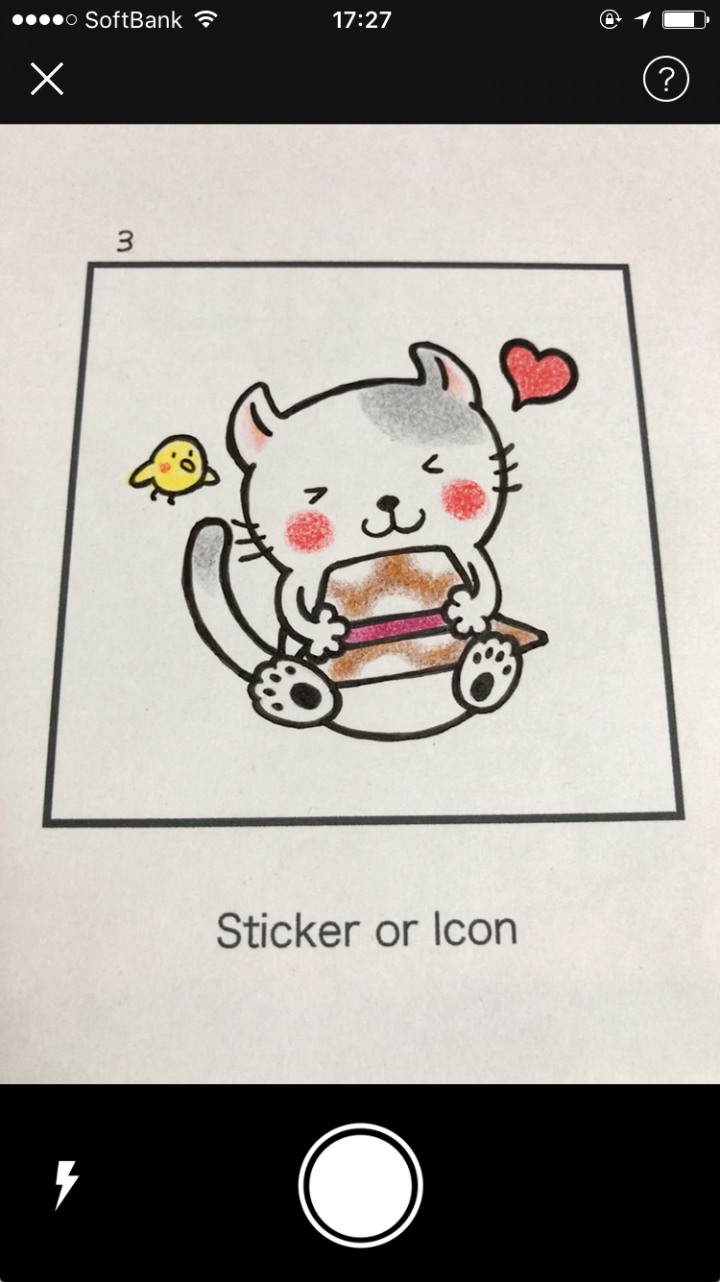


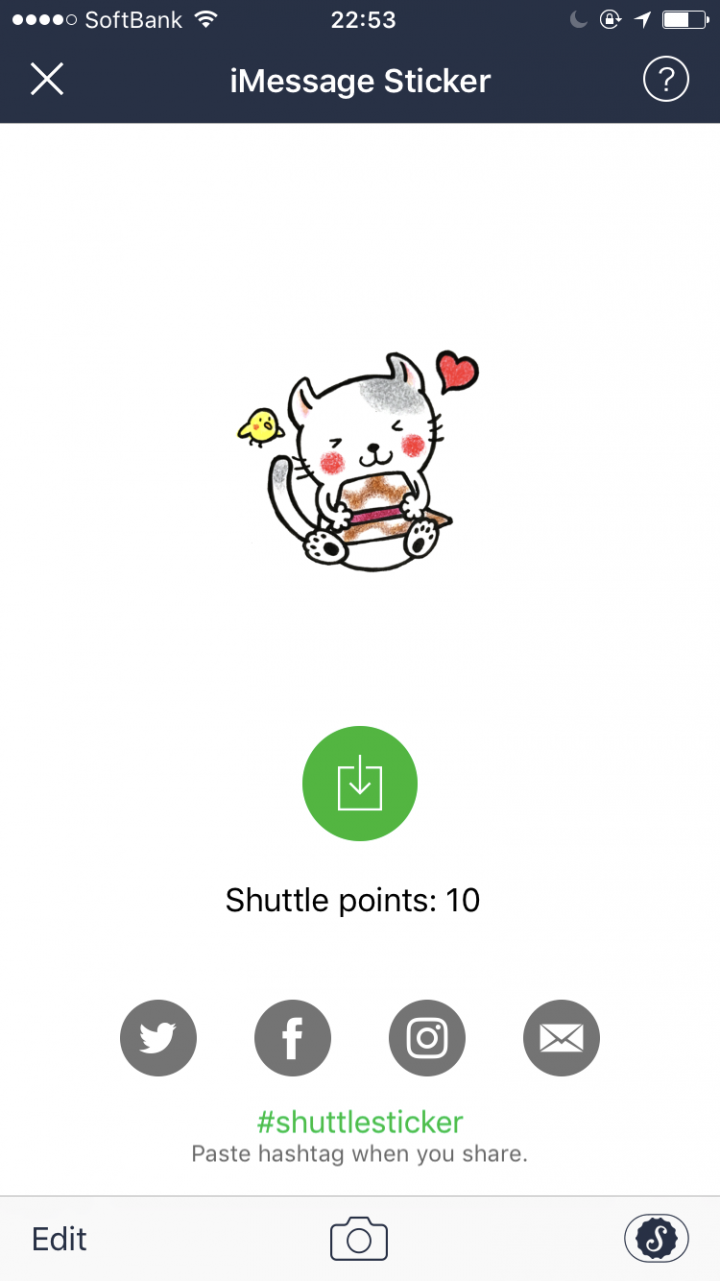



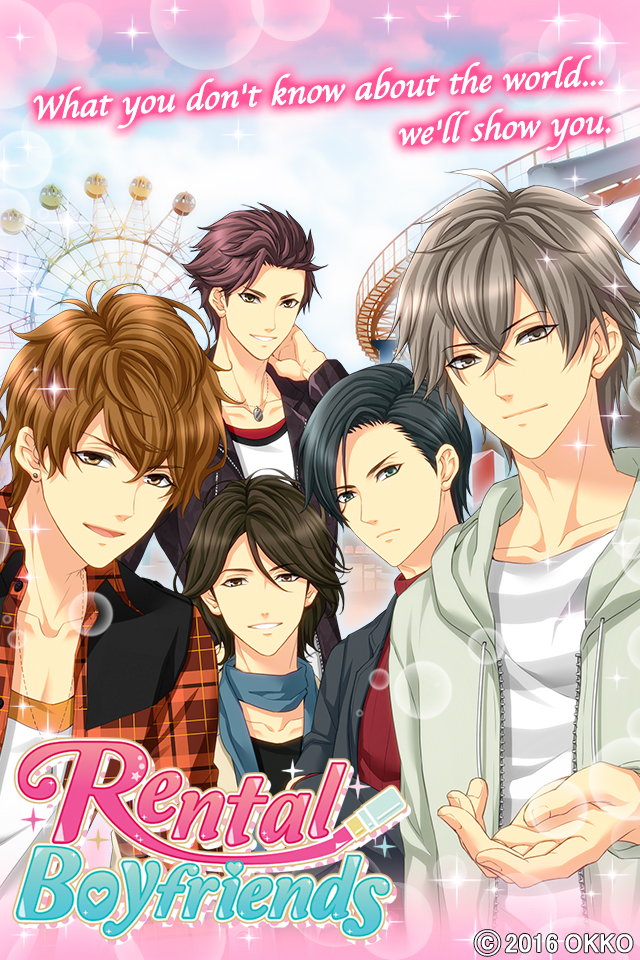




.jpeg)
